Using the shell client
The ioChem-BD shell client is intented to be initially deployed into a Linux box where your calculations reside or are accessible.
Alternativelly, it can be used on any Mac or Windows box after performing some additional configuration steps.
First we need to download the shell client into that box. To do so, you will first login in your Create Module, then click on Options in upper right menu bar and finally select Download shell client.
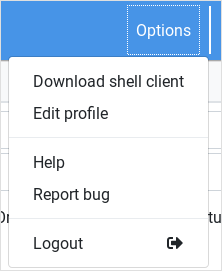
The Create module will generate a .zip bundle with all files. Decompress it using a command like:
$ unzip shell.zipAfter deflating this file you have to add executing rights to the start-rep-shell command and secure the properties file.
$ cd shell
$ chmod +x start-rep-shell
$ chmod 700 ./resources/resources.propertiesThe next step is to connect to the Create module via our Linux shell client. Call the start-rep-shell script.
INFO
The call has to be made using the source command so to affect the current shell and to add our set of specific shell commands.
$ source start-rep-shellOr its abreviatted form:
$ . start-rep-shellIf it is the first time we login or the server has been restarted, it will request our password to login and store the session cookie:
$ . start-rep-shell
Could not retrieve latest session cookie, please login again.
Username: sampleuser@ns-mail7.com
Password (empty to quit):
$ (start using shell commands...)Once validated, the session cookie is stored and further uses won't require user to login.
More infornation: Shell commands
