How to use this help?
This WebHelp document can be used in a different way depending on your purposes. You're free to navigate it as you like but if you need a rapid access to specific parts of informations that are contained inside this webpage. Here are some useful hints:
Searching for captured fields of quantum chemistry software
First of all you must check whether your format is supported, so you must first look at webhelp main page under Legacy to CML section if your format is listed there. Then you can continue reading this paragraph, otherwise you must contact our development team to code this new calculation format.
Once we know that our format is captured, the fastest approach in discovering if such section is processed is searching few words from a line of text of such section in WebHelp Search field (on search tab).
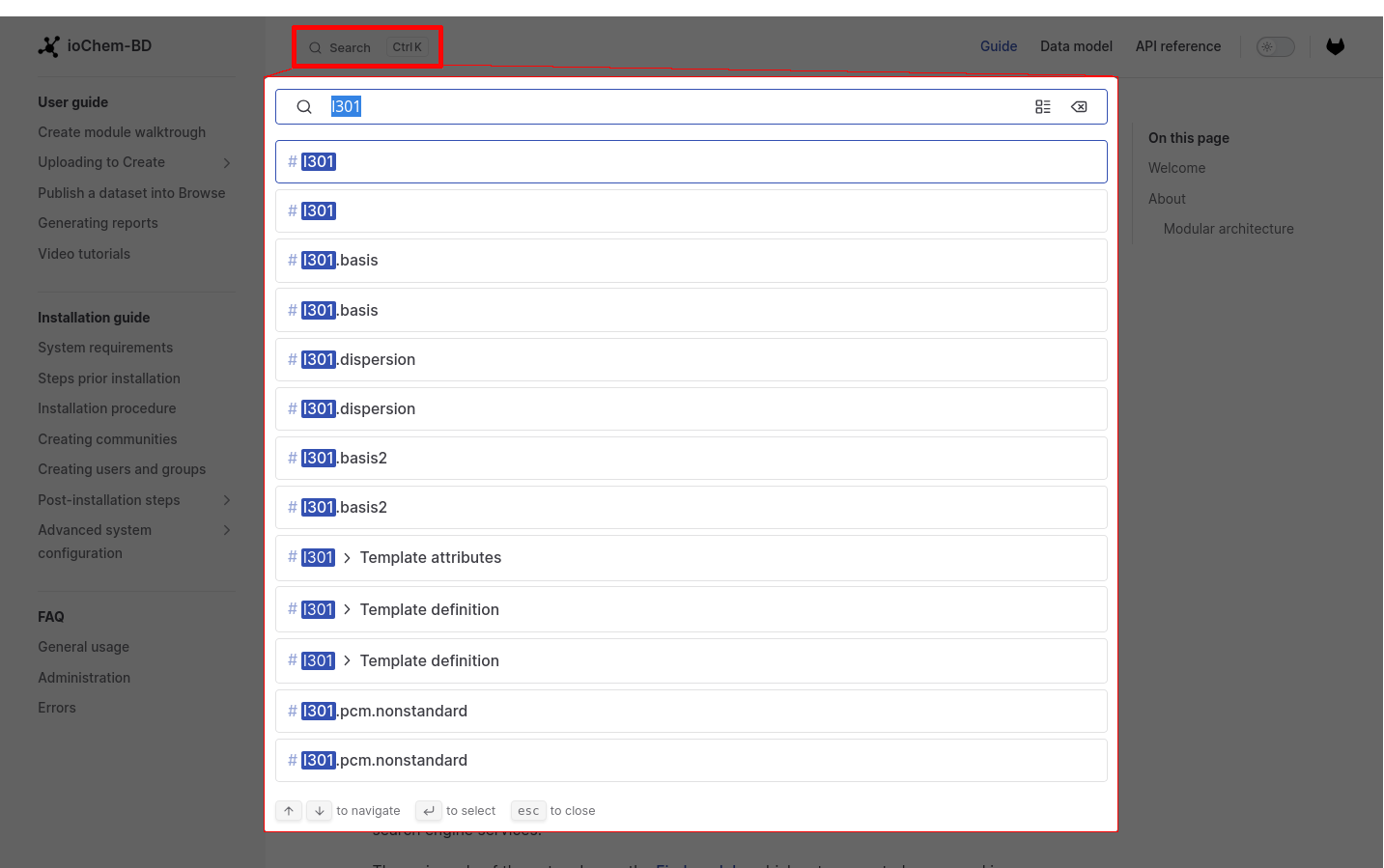
We must avoid capturing numerical values because our search will fail to find matches, just use alphabetic and symbol characters, p.ex.:
- NUCLEAR COORDINATES (ANGSTROMS):,
- Rotational constants (GHZ),
- Spin components of T(2) and E(2) ,
- The second derivative,
- etc..
Once we've searched such value, a list of matches ordered by relevance will appear:
When matching templates are found
If some of the matched templates points to our desired section we must procede to consult it by clicking on it's link.
The new page that will appear is a resume of our template, it will display the most relevant information:
Template name, physical file name, capture start/end regular expressions among other information. There should be also some examples of common inputs and it's converted output as formatted CML, it will help us in understanding which fields are generated and not.
On top of this template definition there must be a resume table that defines it's implementation level :

This value will vary depending on current template implementation status:
-> All fields all captured / displayed
-> Some fields are captured / displayed
-> No field is captured / displayed
When there are not search matches
If there are no matches for our section, you can try to find it directly from Conversion templates : Text to CML section inside content tab. If even then you don't find it, you must contact our development team to code such data extraction template and it's visualized fields.
HTML5 report data display logic and source
The straight way to access such information is to refer calculation HTML5 conversion related section. To do so we'll access content tab and then navigate to HTML report content entry, then we must choose selected format and later navigate to Page components detail and then to Header section.
